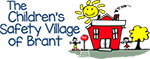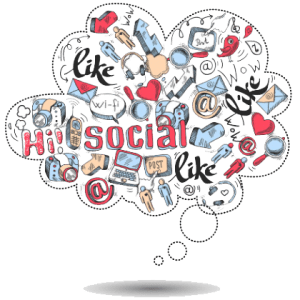INFORMATION FOR TEACHERS
How to Book Your Class
Check Availabilty
Check what days and months the programme is available for your grade level. Click on the calendar icon on the menu at the top of the screen to see when there are openings
Register your Class
From the menu at the top of the page, select the grade level. Use the "Book Now" button and enter the details for your trip, including: teacher name and approximate number of students that will be attending.
Confirmation
When you submit your booking request, you will automatically receive a message that your request has been sent to our office. You will then receive an "official confirmation" that your class has been booked within 2 days.
Year at a Glance
Grade 1
Personal Safety
(October & November)
10:00 a.m. – 11:30 a.m. or 12:30 p.m. – 2:00 p.m.
Grade 2
Home Fire & Electrical Hazards
(October & November)
10:00 a.m. – 11:30 a.m. or 12:30 p.m. – 2:00 p.m.
Grade 4
The Science of Fire
(May & June)
10:00 a.m. – 11:30 a.m. or 12:30 p.m. – 2:00 p.m.
Grade 5
Internet Safety
(December, January, February, March)
10:00 a.m. – 11:30 a.m. or 12:30 p.m. – 2:00 p.m.
Grade 6
You are in Charge
Home Alone! Fire Safety
(December, January, February, March)
10:00 a.m. – 11:30 a.m. or 12:30 p.m. – 2:00 p.m.
Grade 6
K.I.D.S. Programme
(October to April)
9:00 a.m. – 2:30 p.m.
This is an all-day programme presented by Police Services (morning) and Fire Services (afternoon). Schools are contacted and scheduled in during the winter months.